Managing accounts receivable (AR) is never simple. If you’re a food or beverage distributor, producer, or service provider you know the challenge of juggling spreadsheets, ERP data, and countless emails.
While 78% of buyers—restaurants, retailers, and cafes—use the Wholesail portal to manage their standing and 37% pay through Wholesail, there is always a subset of buyers that need a reminder from their accounts receivable or sales contact or some pushing to pay their invoices.
To empower accounts receivable professionals to improve the efficiency and efficacy of their collections, Wholesail has rolled out a series of major enhancements to consolidate everything you need for AR in one place. Below is a closer look at three core updates to help your finance team save time, gain new insights, and streamline communication.
1. Customizable customer reports
The common workflow for AR is to export an aging report to a spreadsheet and work from there to triage which customers to prioritize and manage notes, then launch the accounting or ERP system to explore customer standing in more detail:
- Are the past due invoices skipped?
- When does this customer typically pay?
- How is their payment behavior trending?
- When did I get the last payment?
Wholesail’s new Customer Report view allows you to create and save tailored reports using over a dozen metrics. From average days to pay, to the number of skipped invoices, to past due amounts—these are the real-time insights you need to prioritize collections quickly.

- 14 Metrics to Choose From - New metrics include payment terms, days since the last payment, average days paid late, total credit memos, and more. Combine these to see average days to pay and number of skipped invoices next to key aging report metrics.
- Smart Filters - Build filters based on order history, payment history, or open invoices. Want to focus on buyers who have 60+ day past due balances but have ordered in the last 30 days?
- Saved Reports - Once you’ve customized columns, sorting, and filters, give your setup a name and save it. This “bookmark” means you can switch between different collection workflows without rebuilding the same view from scratch.
Collecting payments in the food & beverage industry often means sorting through huge volumes of invoices. Being able to create targeted lists—in real time—makes it easy to know which buyers need immediate attention, which ones typically pay late, and which ones might need a friendly reminder before an invoice comes due.
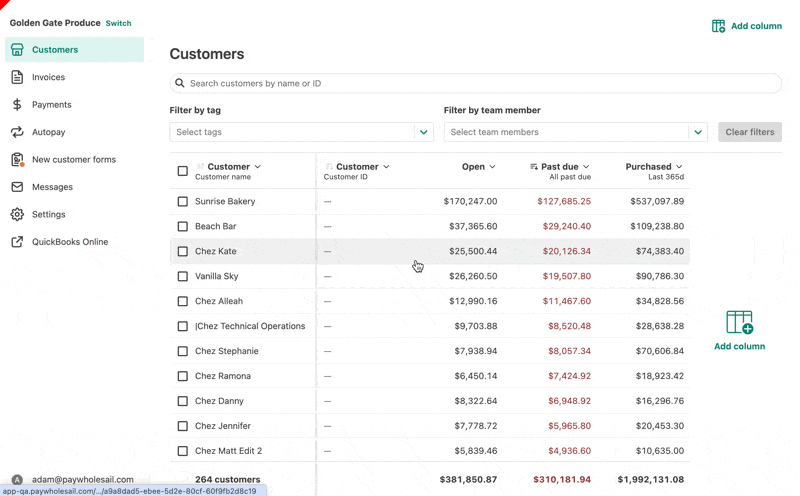
2. Message History Tracking
No more digging through your email inbox to see when you last contacted a customer.
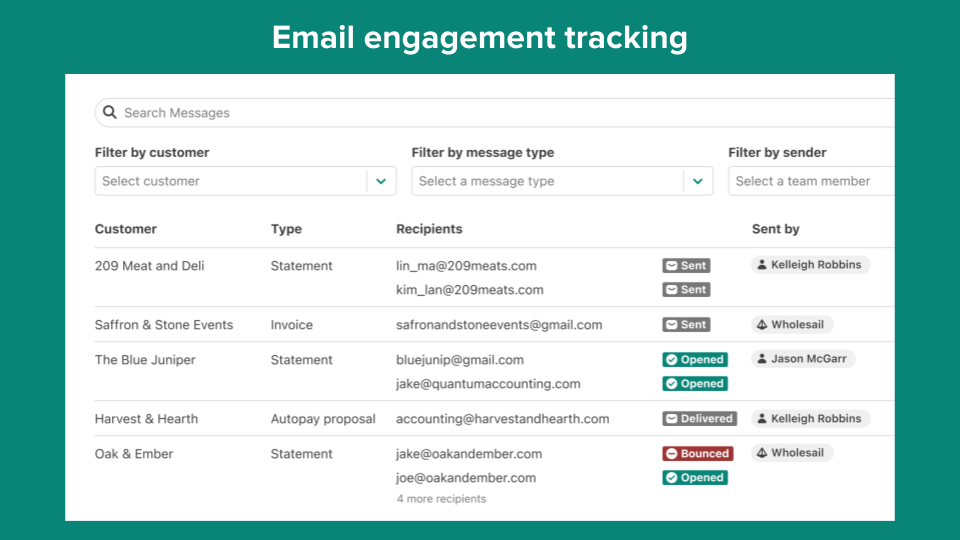
Wholesail’s updated message history feature brings all communications with a customer into a single, searchable feed:
- Consolidated Outbox - Quickly review every statement, invoice, or message sent to a buyer. You’ll see whether it was opened, bounced, or replied to—so there’s never a question of “Did they receive it?”
- Exact Copies of Emails - You can view exactly what was sent to the buyer, which helps verify that all necessary invoices were attached and track what your team said in prior conversations sent via Wholesail.
- Team Collaboration - If multiple AR reps need to stay in the loop, they can easily check message logs, review notes, and pick up where a colleague left off—without switching to separate email threads or tools. Sales reps no longer need to guess about what happened since they can easily monitor communication or review history.
When AR teams, sales reps, or management collaborate on collections, visibility is crucial. Centralizing every message eliminates guesswork and ensures consistent communication with buyers—even if multiple colleagues are involved.
3. Notes & Team Coordination
AR pros often spend valuable time tracking internal reminders, emailing updates to teammates, or toggling between spreadsheets. Wholesail’s shared Notes feature lets you attach essential details—like a buyer’s payment promise or dispute status—directly to the customer’s record.
By embedding notes alongside your customer list and message log, your entire AR team stays organized, collaborative, and fully informed.
For sales reps, the notes enable them to keep track of details they otherwise might not be able to monitor.
Putting It All Together
These updates were designed after Wholesail spent hundreds of hours shadowing AR teams at distributors, service providers, and producers of every size—from $1 million to $1 billion in sales. Our goal was to craft a single platform that seamlessly fits into the daily workflows of real people managing high-volume, high-stakes collections.
- Create and save custom reports to track late payments and skipped invoices.
- Access your message history and see when customers last opened a statement or engaged with your last collections email.
- Share notes and coordinate with your team to keep everyone on track.
The result? Fewer manual processes, less back-and-forth between spreadsheets and emails, and more time focusing on delivering great service to your buyers.
Click here to schedule a demo to learn more about Wholesail →If you already use Wholesail, you can learn more about these new features here: Overview of reporting features in Wholesail
